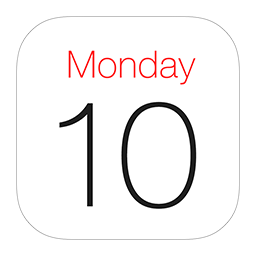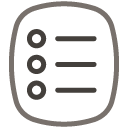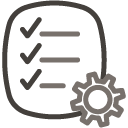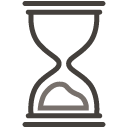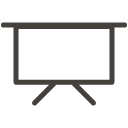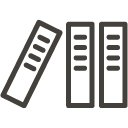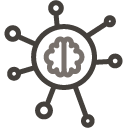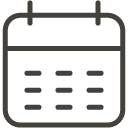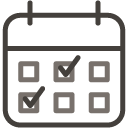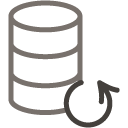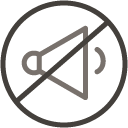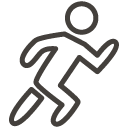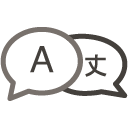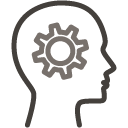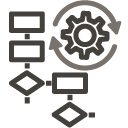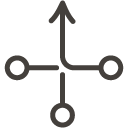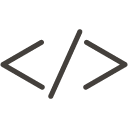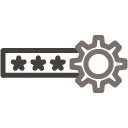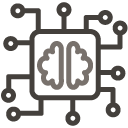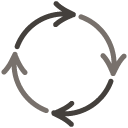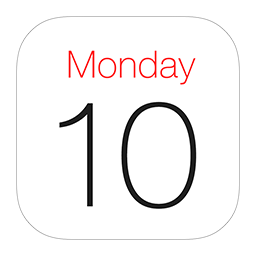
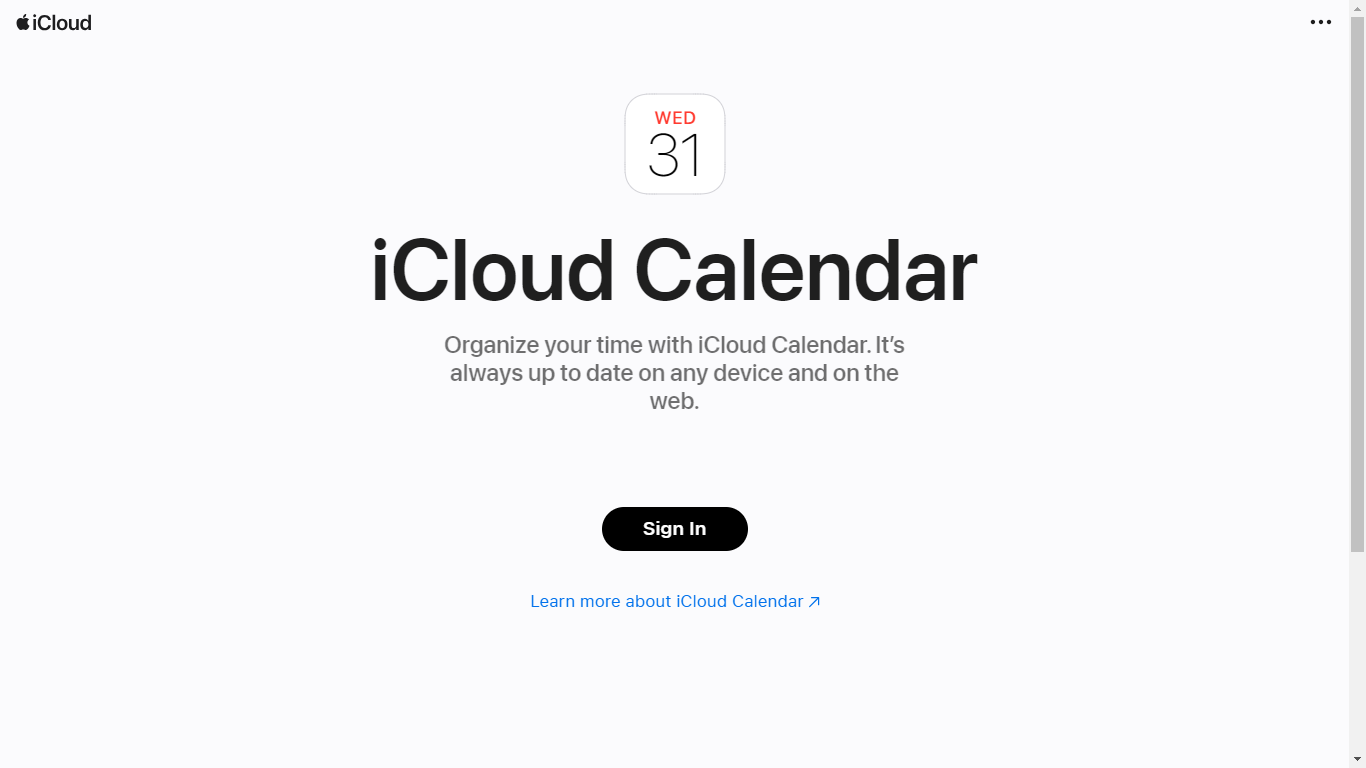
Apple Calendar, formerly known as iCal, is the built-in calendar application for Apple devices, designed to offer a seamless and intuitive way to manage your schedule across your Mac, iPhone, iPad, and other Apple devices. It allows you to create, manage, and customize events and appointments with ease.
The application provides a straightforward process for importing calendars from other platforms like Google Calendar, allowing you to consolidate all your events in one place. You can add various calendar accounts, including iCloud, Microsoft Exchange, and others, to ensure all your schedules are synced and up-to-date.
Apple Calendar stands out with its ability to manage multiple calendars, enabling you to categorize different aspects of your life, such as work, family, or personal events. Each calendar can be color-coded for quick identification and can be shared with specific people, ensuring that you can manage your team calendar at work without compromising your personal time privacy.
Sharing calendars in Apple Calendar is flexible, allowing you to delegate entire accounts or specific parts of accounts to other users. If you need others to create events on your behalf, the delegation feature is particularly useful.
Creating events is streamlined with the Quick Event feature, and you can enhance your event invites by adding notes, links, or attachments for more context. Additionally, the Check Availability feature allows you to schedule meetings efficiently when the calendar is shared with invitees, ensuring that you can find a suitable time for all participants.
For those who use multiple calendar services, Apple Calendar offers the ability to sync with Outlook by manually sharing the calendar URL. This integration ensures that your Apple Calendar events are visible alongside your Outlook events, providing a unified view of your schedule.
Apple Calendar also integrates with Apple Maps to provide location-based alerts, ensuring you’re notified when it’s time to leave for an event based on current traffic data.
In terms of customization, the app offers various preferences, such as displaying week numbers, setting travel times, and managing alerts for events. These settings are saved automatically, and you can adjust them at any time to fit your needs.
While Apple Calendar is feature-rich, users might occasionally encounter issues such as not being able to see or edit an event. These issues can typically be resolved by checking the event's calendar visibility, ensuring you’re logged in with the correct email, or refreshing the app.
For those seeking an even simpler way to schedule meetings, SavvyCal integrates with iCloud Apple Calendar, allowing you to check for conflicts, create events, and send personalized invite links, overlaying calendars to find mutual availability.
Apple Calendar (iCal) Reviews
Apple Calendar (iCal) doesn't have enough reviews yet!
Apple Calendar (iCal) details
Pricing
- Apple Calendar is a free application that comes pre-installed on all Apple devices.
Categories
Apple Calendar (iCal) Alternatives Tools